In the previous post we have given details about How to Hide/Show Default Courts data.
In this post we’ll give details about Show/Hide Case Title field in app.
In the latest version release 1.0.30v or above. App will have option to Turn On/Off to Hide/Show Case Title field.
As per user’s request we have added this new Case Title field in app screens.
To show Case Title field, InLawyerDiary app, Goto Settings -> Click on General Settings. You can simply turn on this option as shown below
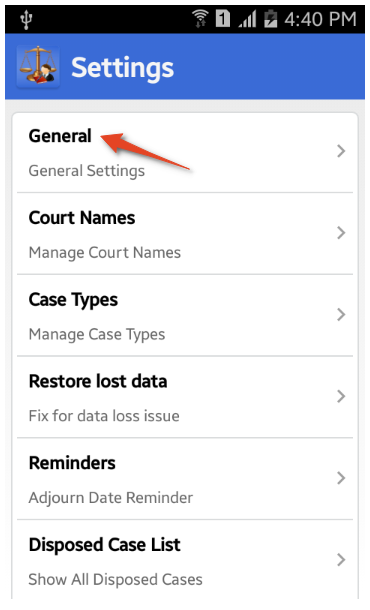
You will see Show Case Title -> Off/On switch
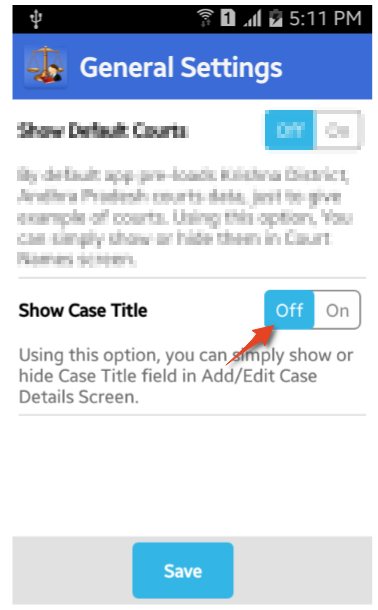
Just click on Off/ On switch, to make it On. And then Click Save at the bottom.
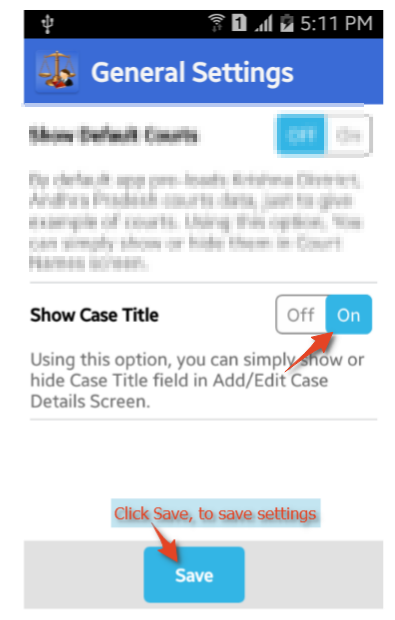
That’s it. Now app will show Case Title field in Case List and Case Details screens.
You may turn it Off and Click Save button, to hide Case Title.
Note: In the latest app version 1.0.30v and above, by default this Setting is ON. So if any app user using not needed this field may simply to turn Off this option to hide Case Title field.
Hope it helps somebody.
Please comment if you have any questions on app.

