Hi All,
In this post we like to give details about Export Lawyer Diary app data.
You should install latest version 1.0.30v or above to use this feature.
In Lawyer Diary Goto Settings -> Select Export Backup Data
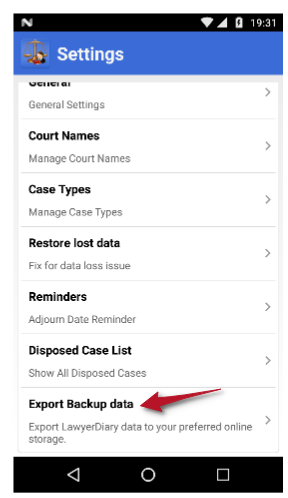
You will see this message dialog. Click on Ok button. (Generally app creates backup data file in and stores in LawyerDiary/Backup folder in InternalStorage. Please see this link to see how to check backup files.)
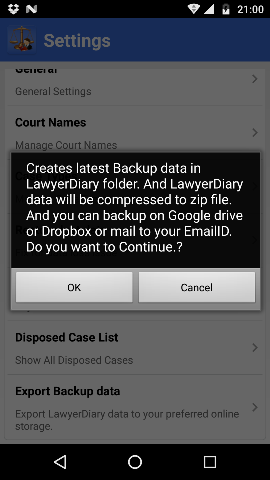
So when you click on Ok button app creates a zip file for LawyerDiary folder. And you’ll see below screen.
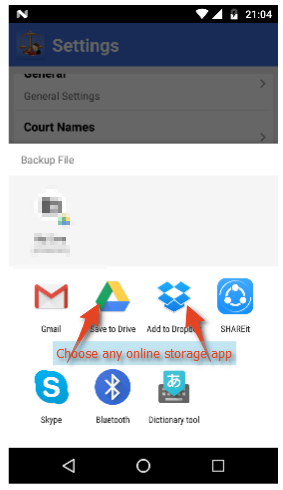
In the above screen you may select any preferred storage app. We suggest to select either Save to Drive or Add to Dropbox.
If you select Save to Drive, you’ll see this screen
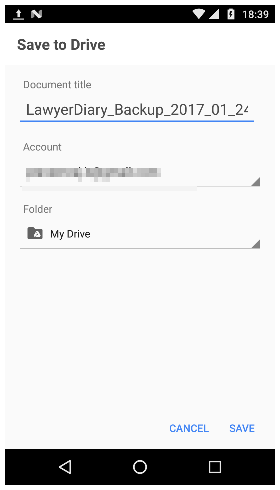
Click on Save button. Your Lawyer diary folder will be uploaded to Google Drive app.
After uploading file, you can log in to your Gmail account in your laptop or pc.
And you can click on Drive app as shown below
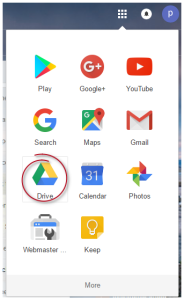
When you click on Drive app icon, it’ll open Google drive website. In that website click on left side panel click on Recent. You’ll see latest uploaded folder there.
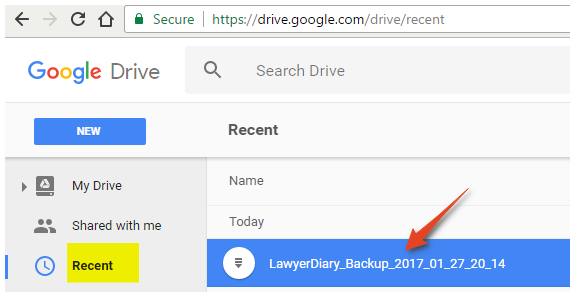
If you want to download this back up zip file on your PC (Though its showing as PDF file icon, its a Zip file). Right click on that file you’ll see download option. Click on Download.
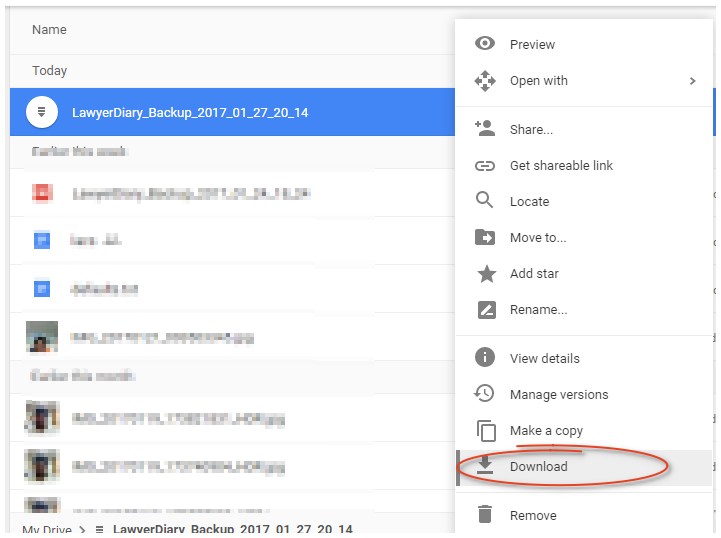
Now if you open it you’ll see backup files. To open a zip file you may need to install WinZip or WinRar software on your PC.
In the next post we’ll give you details about restore data on new Phone.
If you want to restore this backup zip file data on your new Android phone. Please follow this link.
Hope it helps somebody.
Please comment if any thing is not clear.

