To change the adjourned date to a future date, when i select the date by using the date picker, the selected date is not set even if i touch the set button. Please guide me.
–Adv. Jeganjraja
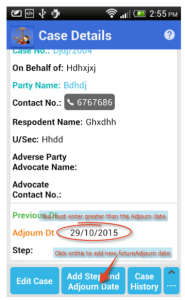
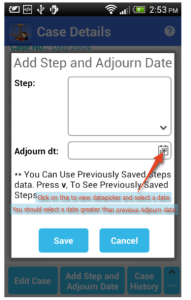
To change the adjourned date to a future date, when i select the date by using the date picker, the selected date is not set even if i touch the set button. Please guide me.
–Adv. Jeganjraja
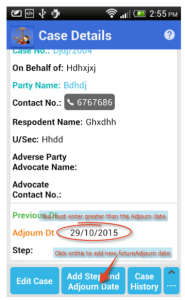
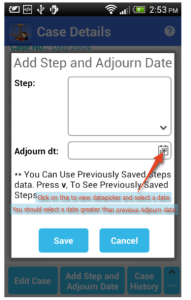
How can I delete a case?
–Adv S. M. Woasiur Rahman
You can delete a case after disposing, In latest release 1.0.18v. Please follow below steps.
Step 1: In Cases List Screen,Select a case that you want to delete.
Step 2: You’ll see Case Details. Here you can see Dispose case option. Dispose the case.
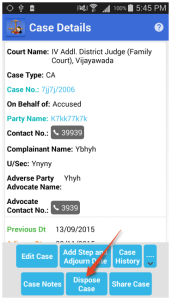
Step 3: After Disposing, You’ll see Disposed Case Details for the case. Here you can see Delete option.
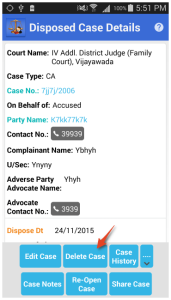
Click on Delete Case to delete.
That’s it.
Step 4: In App Settings -> Disposed Case List -> You can see All Disposed Cases. Here You can select any Case. And follow Step 3.
Hope it helps for you.
Thank you.
Thinking of changing my handset. How do I back up my data ? In settings menu nothing is coming regarding backup. advice pls.
— Kishan Bhat
Currently app stores backup data on device SD card/Internal Storage only. So you need to manually take backup. Please follow below steps to take backup.
Step1: On your phone there should be an application to see storage files.
For example On Samsung phone you can see “My Files” app to see Storage files. Using this application, open Internal or SD card storage files. There you’ll see LawyerDiary folder as shown below.

Step 2: Open LawyerDiary folder, there you’ll see as shown below
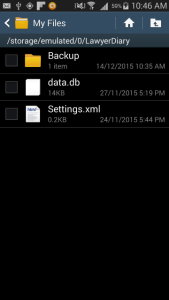
Step 3: Open Backup folder, there you’ll see backup files as shown below. Generally LawyerDiary app creates a backup file daily, when you use app.
And It keeps only last five days back up files.
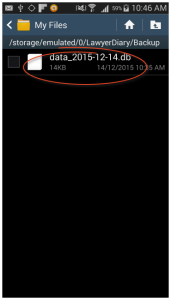
Step 4: Just copy this Backup folder in a safe place (ie. Personal Computer, or any other Storage device.)
That’s it.
Hope this information helps for you.
Please feel free to share your feedback. We’re happy to help you as much as possible.
Thank you.
My query is suppose If the case is posted to 25-01-2015 and if any party either the plaintiff or defendant filed a petition to advance the suit from 25-01-2016 to 23-01-2016 there is no chance to advance the date in app. It appears as “Adjourn date should be greater than latest Adjourn date”.
–P.V.Prasad, Advocate
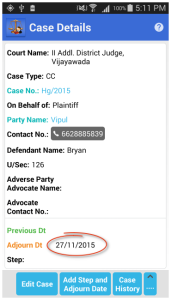
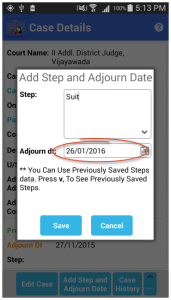
Now the plaintiff or defendant filed a petition to advance the suit from 26-01-2016 to 23-01-2016. So you want to update the same in app.
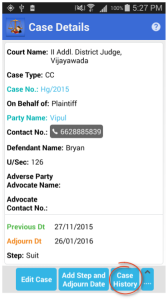
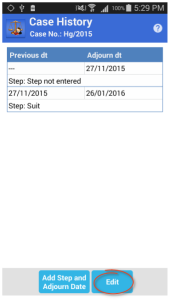
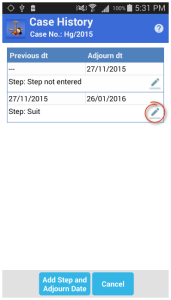
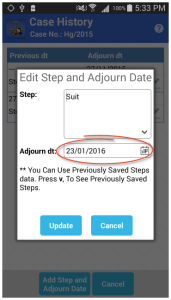
Welcome to eLawyerDiary blog website. We’re here to share valuable information on Lawyer Diary* app. Please follow our posts to see all latest news about Lawyer Diary app.
Thank you.