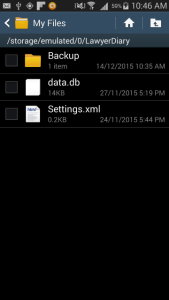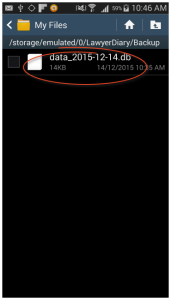How can I delete a case?
–Adv S. M. Woasiur Rahman
You can delete a case after disposing, In latest release 1.0.18v. Please follow below steps.
Step 1: In Cases List Screen,Select a case that you want to delete.
Step 2: You’ll see Case Details. Here you can see Dispose case option. Dispose the case.
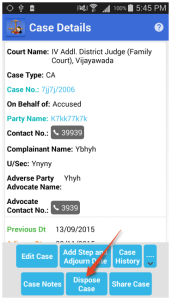
Step 3: After Disposing, You’ll see Disposed Case Details for the case. Here you can see Delete option.
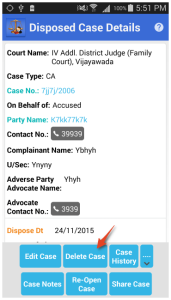
Click on Delete Case to delete.
That’s it.
Step 4: In App Settings -> Disposed Case List -> You can see All Disposed Cases. Here You can select any Case. And follow Step 3.
Hope it helps for you.
Thank you.